Akila is always developing new solutions to enhance operational efficiency and user experience.
Our teams have been working on several new features and improvements across our platform, suites and mobile app.
Here’s a closer look at what’s new in Akila and how these features can empower your workflows.
Akila New Features
Platform
Password Expiry
Passwords are now set to expire after 90 days, ensuring updates of your credentials to maintain system access and uphold security standards.
Linking Alarms to Work Orders
Add work orders on the Alarm Log page, this will enable you to close the loop on actions related to alarm resolution, and to provide additional details to on-site personnel.
The increased transparency and traceability in handling alarm logs ensures that all relevant personnel have access to the most up-to-date information.
Low Stock Alarms
Alarms can be added on the Alarm Configuration page to receive notifications when stock parts are low. This will not only alert you when inventory levels are depleted, but also plays a crucial role in maintaining seamless operations by ensuring a consistent and sufficient supply of parts.
By streamlining inventory management, it reduces downtime, and supports proactive restocking strategies, ultimately contributing to cost savings.
Annually Repeating Holidays
You can now set holidays to repeat annually on the Site Settings page, allowing for better planning and management of inspection schedules during holiday periods and saving configuration time.
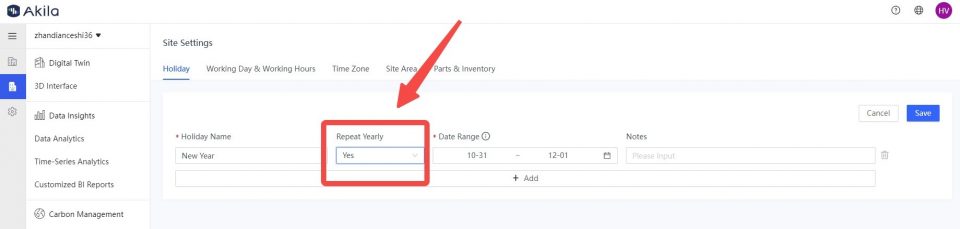
Real-time Data Point
Real-time data points are now accessible by clicking “Auto Refresh” on the “Data Point List” tab of Equipment Data Point page. With the click of the “Auto Refresh” button, you can also experience seamless, automatic updates to the data, enabling swift identification of any abnormal conditions.
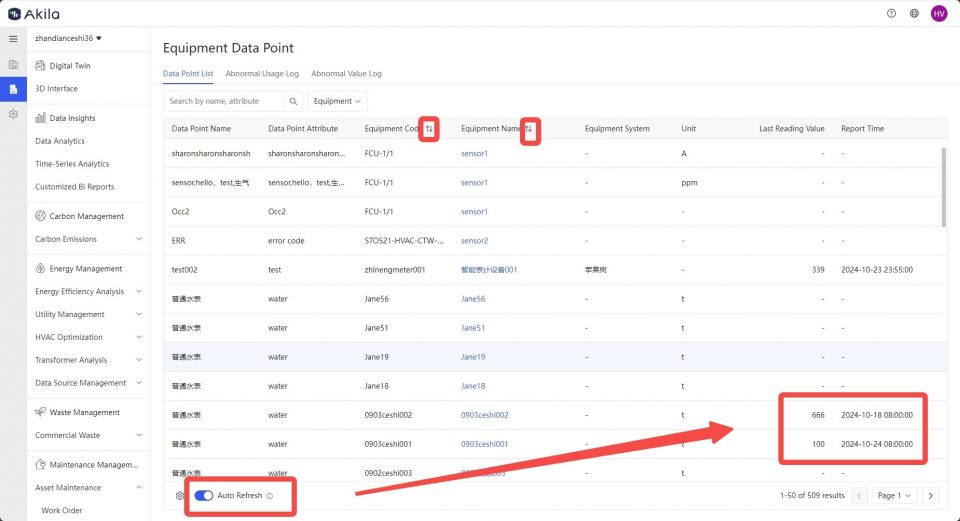
Energy
Portfolio Energy Monitoring
A client-level user can now view cross-site energy data to compare the energy usage of different monitoring objects across different sites on the Portfolio Energy Monitoring page.
This is configured by linking monitoring points to monitoring objects on the Monitoring Point Configuration page, enabling the calculation and comparison of energy usage across various monitoring objects. You can also click “Sync Daily Usage” to sync the meter’s historical usage and daily usage to view the data more quickly.
Portfolio Energy Monitoring offers multidimensional search capabilities, enabling you to swiftly analyze and compare the energy performance of different monitoring objects, thereby enhancing operational efficiency.
Digital Twin
Real-time Equipment Status Monitoring
Equipment statuses can now be monitored within the Digital Twin page. This new functionality allows for continuous oversight of equipment status, enabling proactive measures to inspect equipment, maintain product line quality, and ensure on-site security.
Display Equipment Attributes from BIM
The attributes and parameters of equipment are now available from the BIM Model to get more specific information on the Digital Twin page.
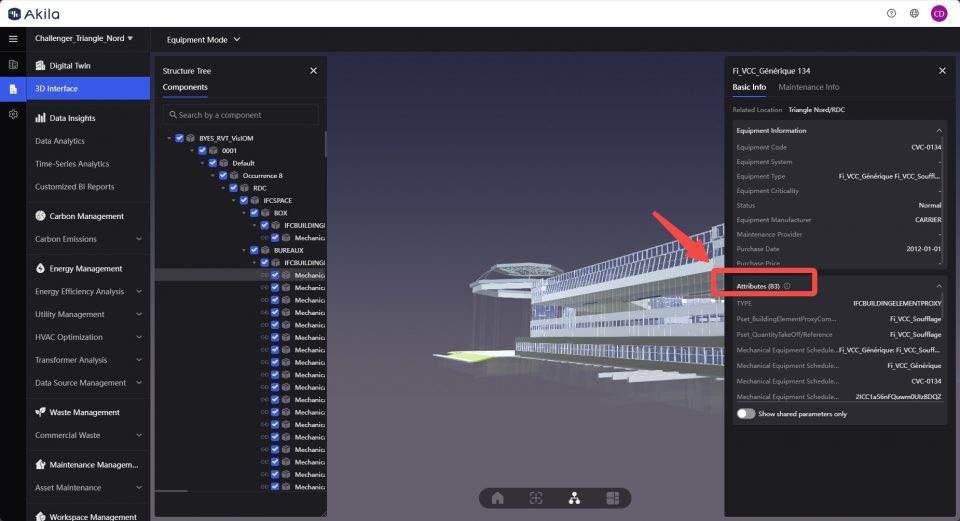
Maintenance & Workspace
Support Different Holiday Settings in a Plan
You can now set various holidays when adding or editing an inspection plan, allowing the plan to accommodate specific configurations for multiple holidays.
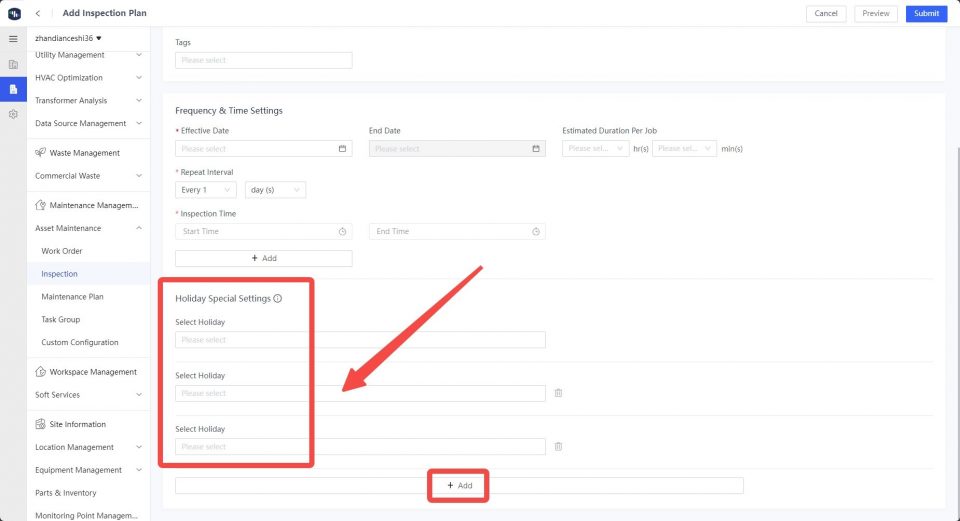
Show Inspection Plan Tag
Adding and assigning unique tags to different inspection plans is now available, similar to the categorization system used for work orders. In this way, it improves the manageability of inspection plans, especially for sites with a high volume of inspections, saving time for operators.
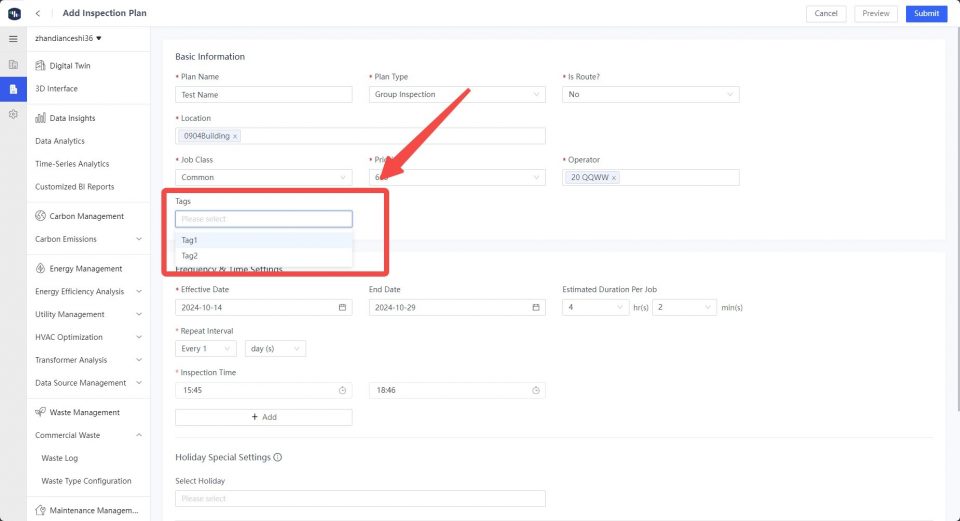
Log Working Hours
You can now add the related working hours when editing work orders. In the past working order execution progress, maybe some un-assigned operators will help to carry out work orders and their working hours are not logged. With this feature, their working hours can be logged, enabling a comprehensive life-cycle work order log.
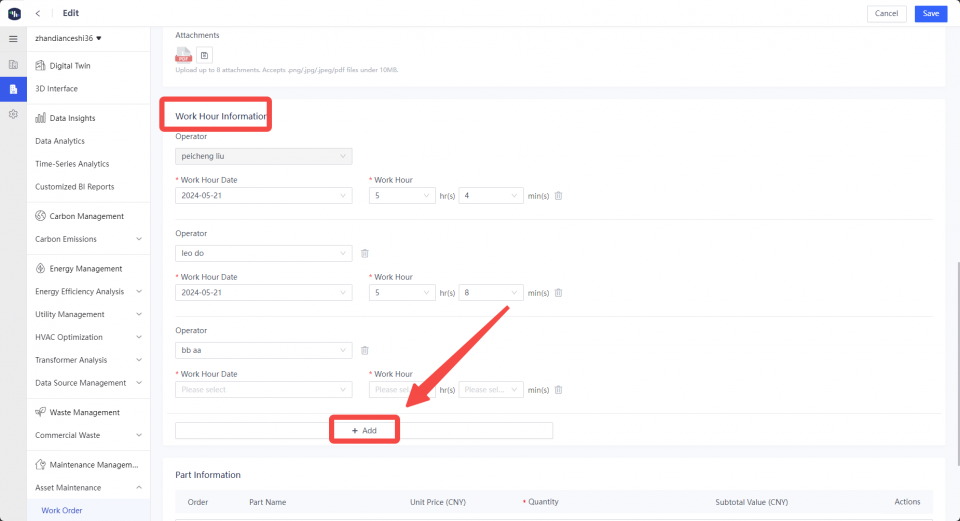
Mobile App New Features
The Akila app is available for iOS and Android users.
Maintenance and Workspace
Alarm Log
The App now includes Alarm functionality, offering real-time updates about equipment issues, which supports various condition-based maintenance scenarios.
Immediate Job Visibility
After scanning the QR code of a location or equipment, operators can quickly identify tasks that can be started immediately in the Today’s To-do list, as well as from the equipment details page. The list will be automatically sorted by their scheduled completion time, ensuring efficient planning and execution of tasks.
Offline Inspection Custom Tag
This new feature allows you to view unique tags to offline inspection plans, similar to the categorization system used for work orders. It improves the manageability of inspection plans, especially for sites with a high volume of inspections, saving time for operators.
Global Android Push Notification
Global Android user can now receive banner notifications from Akila, which help them to get the work order or inspection related information in time, enabling quick actions on dealing with work orders and inspections.
Akila Features’ Improvements
Platform
Extended Regional Support for AI Applications
The Akila AI Assistant and Long-term Energy Usage Forecast features are now available in the French region!
Energy
Energy Monitoring Chart Enhancements
The energy monitoring chart has been enhanced by introducing “Totals” and “Details” modes that enable swift access to essential data. Updates include breakdowns by monitoring points across multiple time-granularities, full-screen mode for enhanced presentations, and adjustable window sizing for more convenient analysis.
Maintenance & Workspace
Editable Work Order Type and Job Class
We have introduced an update that allows for the customization of default work order and job class types. You can select both work order type and job class type on a single page when assigning or re-assigning work orders, streamlining the configuration process and saving time
With these updates, Akila is smarter, faster, and more user-friendly than ever!
Our teams have been working on these new features to make your job easier: we want to help boost your efficiency and simplify your workflows.
Have a look at those improvement and see the difference for yourself – Akila’s got you covered!




